
Windows 10 and 11 users often express frustration over the operating systems’ bland aesthetics. Despite being heralded as modern platforms, both versions can feel trapped in a design rut, characterized by flat icons and uninspired color palettes. Microsoft’s attempts to offer a clean look sometimes come off as sterile, leaving many users yearning for the vibrant, personality-rich interfaces of older versions like Windows 7.
Enter Seelen UI, a powerful desktop customization tool that breathes new life into your Windows experience. Designed to enhance personalization and productivity, Seelen UI is user-friendly and packed with features that allow you to tailor your desktop environment to your unique style and workflow.
Key Features of Seelen UI
1. Customized Desktop Environment
Seelen UI empowers users to personalize their desktop by adjusting menus, widgets, and other interface elements. This customization ensures that your workspace is not only visually appealing but also tailored to your specific needs.
2. Efficient Multitasking with Tiling Windows Manager
One of the standout features of Seelen UI is its Tiling Windows Manager, which automatically organizes your open windows for optimal multitasking. This tool enhances your productivity by streamlining your workspace, making it easier to juggle multiple tasks at once.
3. Integrated Media Module
For music lovers, Seelen UI includes an integrated media module compatible with most music players. You can easily pause, resume, and skip tracks without the hassle of opening separate windows, allowing for a seamless audio experience while you work.
4. Quick Access App Launcher
Inspired by Rofi, the app launcher in Seelen UI provides a fast and efficient way to run applications and commands. This feature significantly enhances accessibility, ensuring you can quickly find and launch the tools you need.
5. User-Friendly Interface
Even if you’re not tech-savvy, Seelen UI makes it easy to customize themes, taskbar layouts, and icons with just a few clicks. This intuitive design allows users of all skill levels to create a desktop that reflects their preferences.
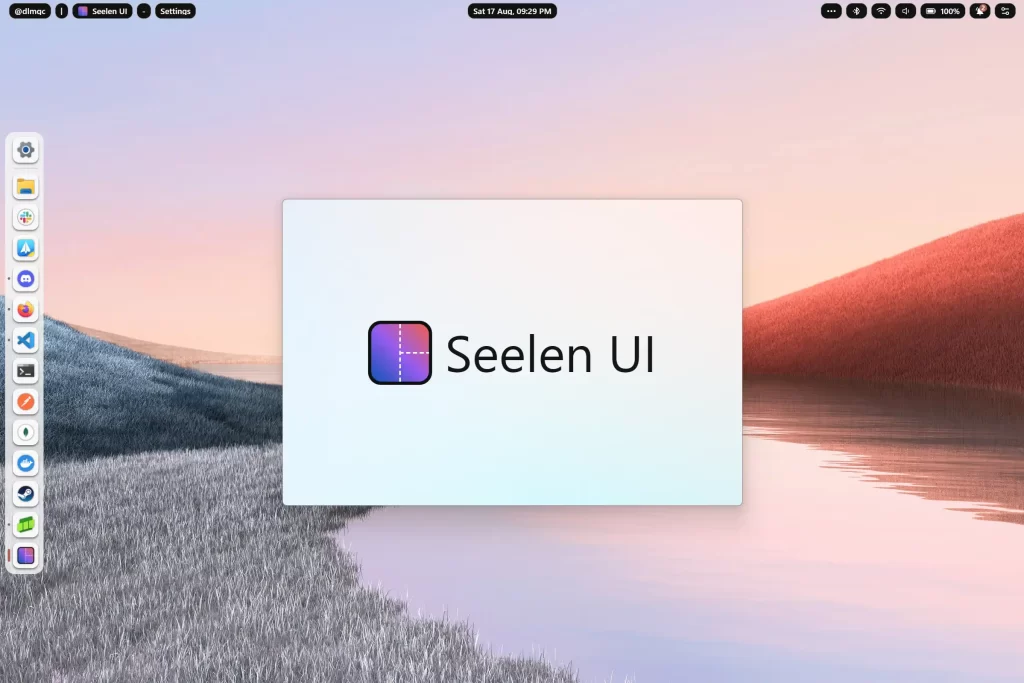
Installation Requirements
To install Seelen UI, you’ll need the WebView runtime, which is pre-installed on Windows 11 and included with the setup for Windows 10. Additionally, Microsoft Edge is necessary for the program to function correctly. Seelen UI can be installed through multiple methods, including:
- Microsoft Store (the preferred option)
- Winget
- .msix installer for a portable version
- .exe installer (unsigned, may trigger antivirus warnings)
Recent Updates
The software was recently updated to address an issue causing an “infinite render loop on settings home page, fetching news.” For more details and to access downloads, visit the GitHub page.
Conclusion
Seelen UI is an exciting solution for those looking to personalize their Windows 10 or 11 experience. With its array of features designed to enhance both aesthetics and productivity, this desktop customization tool can transform your operating system into a vibrant and efficient workspace. Download Seelen UI today and experience the difference it can make in your daily computing!

Leave a Reply