Essential Gmail Keyboard Shortcuts for Enhanced Efficiency
When it comes to efficiently managing your Gmail inbox, keyboard shortcuts can be a game-changer. By utilizing these shortcuts, you can navigate through your emails, compose messages, and perform various tasks with ease and speed. In this article, we will explore the top 5 Gmail keyboard shortcuts, as mentioned in a recent article on Hindustan Times Tech, and discuss how they can enhance your Gmail experience. Let’s dive in!
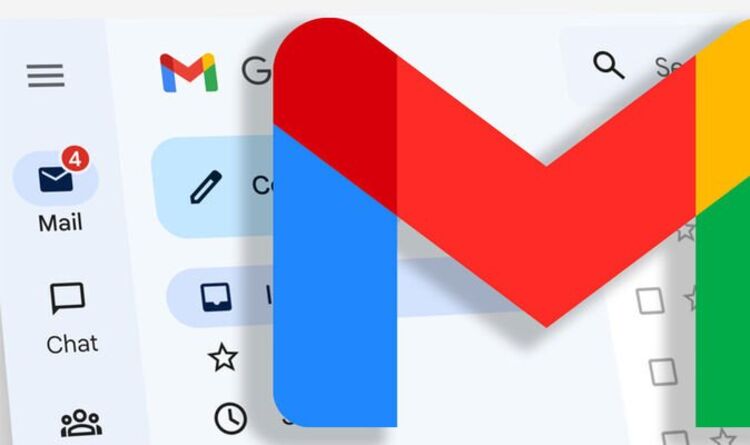
Read Also: How to Grow Your Facebook Page Organically: Tips and Strategies
Starting a New Email (Shortcut: C):
The first keyboard shortcut to streamline your email workflow is the “C” key. Pressing “C” while in your Gmail inbox or a specific label will instantly open a new compose window, allowing you to compose a new email without needing to navigate through the Gmail interface. It’s a quick and convenient way to initiate a new message.
Muting a Thread (Shortcut: M):
Managing email threads that no longer require your attention can be simplified with the “M” key. When you’re viewing a conversation, pressing “M” will mute the thread. This action archives the conversation and ensures that future replies won’t generate notifications or clutter your inbox. It’s an effective way to declutter and stay focused on important emails.
Marking Emails as Important (Shortcut: +):
To prioritize specific emails and mark them as important, you can use the “+” key. Select an email or multiple emails by pressing “X” to enable the selection mode, and then press the “+” key. This action applies the “Important” label to the selected messages, helping you easily identify and address crucial emails later on.
Archiving Emails (Shortcut: E):
Clearing your inbox and organizing emails becomes effortless with the “E” key. When you have an email or a conversation selected, pressing “E” will archive it. The archived emails are moved out of your inbox but remain easily accessible through the “All Mail” section in Gmail. Archiving helps you maintain a clutter-free inbox while ensuring that important emails are stored for future reference .
Read Also: Step-by-Step Guide: Setting Up Your Canon Pixma TR4500 Printer
Reply to Emails (Shortcut: R):
Replying promptly to emails is crucial, and the “R” key shortcut simplifies this task. With an email selected, pressing “R” will open a reply window, allowing you to compose and send a response without navigating away from your inbox. It’s a time-saving shortcut that keeps your email conversations flowing smoothly.
Mastering Gmail keyboard shortcuts can significantly enhance your email productivity. The top 5 shortcuts mentioned in the ColomboTamil Tech article offer efficient ways to start new.

